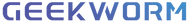No Products in the Cart
Hello, I recently bought a X885 and I am trying to use 2 drives in RAID 0.
The product description and the wiki (https://geekworm.com/products/x885) both mention that the board has a RAID controller that allows RAID configuration by setting jumper pins on the board.
As it says on the wiki (and on the board itself) if I short both A and B pins I should have a RAID 0
The problem is that I already shorted both pins but the OS is still reading them as independant disks.
Please note that I DO NOT wish to have the RAID array being managed by the OS. I bought this board because I wanted a hardware managed RAID array. This means that by setting RAID 0/1 on the board, the OS should only see it as a single drive.
I'm using Raspbian (lite) Bullseye (v11) with 2 Western Digital Green (1TB) drives, so by setting RAID 0 I should be able to see just one 2TB drive, and if I would set RAID 1 I should be able to see one 1TB drive (imaged/cloned). The thing is no matter how I set/short the pins, the OS always shows two 1TB drives.
What am I doing wrong and how do I configure these 2 drives so that the OS only sees one 2TB disk?
Is anyone able to help me?
Thank you